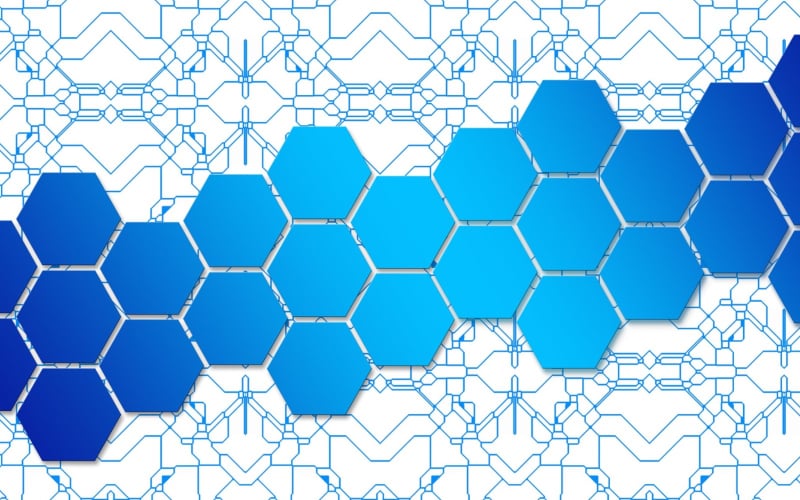The 7 Components of Peter Morville’s UX Honeycomb Framework
What is the UX Honeycomb?
The UX (User Experience) Honeycomb is a UX diagram created by designer and leading information architect Peter Morville. Morville’s UX Honeycomb breaks down the essentials of UX and serves as a framework for anyone looking to build a website or app and market their products or services to customers.
Morville’s UX Honeycomb is made up of seven components that identify each aspect of quality UX. The seven components of the UX Honeycomb are as follows.
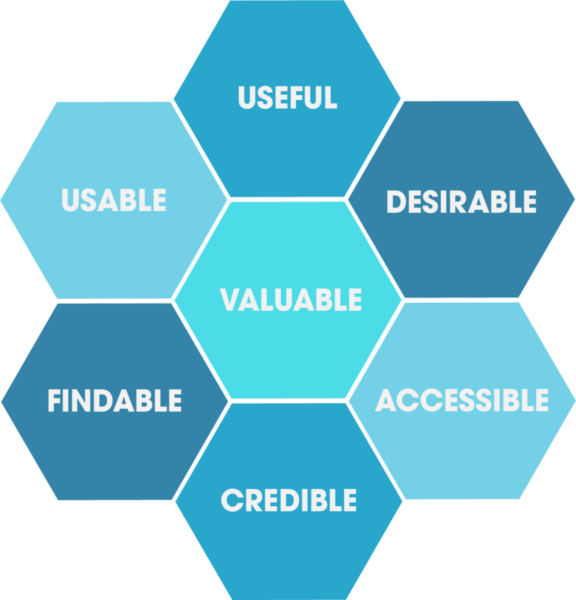
1) Useful
When implementing the UX Honeycomb to plan a UX strategy, the usefulness of the marketed product or service must be evaluated. It’s also important to provide plenty of relevant information to customers so they can really see the value in the product of service. If the product or service solves a real-life problem for or meets the needs of the target customer with original content, it is considered to be useful. If a product or service and website or app aren’t useful, no amount of advanced UX design will make them successful in the long run.
Relevance is another sub-facet of usefulness. All information within an app or website should be relevant to the product or service offer.
2) Usable
The core purpose of UX design is to make things easy for the user. According to Morville’s UX Honeycomb, the product or service and website or app being used to market it must be usable to be successful. This means customers must be able to easily use the product or service to reach their end goals, whatever they may be. The UX design should be simple and easy to navigate.
Customers should also be able to easily find information about the application and uses of the product or service.
3) Findable
The UX design must make the product or service findable in order for it to be successful. The organization of the app or website should make sense, and customers should be able to find what they’re looking for quickly and easily. They don’t want to waste time navigating a website or app and trying to find relevant information or access certain features.
It’s very important that website or app navigability be taken into consideration when planning a UX design strategy. Menus should be easy to navigate, links should direct to the proper destination, and layouts should be clean and simple.
4) Credible
Reputation is everything, so successful UX design must address credibility according to Morville’s UX Honeycomb. If customers don’t trust the source, they aren’t likely to download the app, visit the website, or explore the products or services offered.
Incorporating consistency and trust into any UX strategy will increase the likelihood of the product or service’s success. Every effort should be made to establish authority and credibility. Customer feedback and social proof both play a large role in the credibility factor of UX design.
5) Accessible
The UX design should make the product or service as accessible as possible for as many people as possible. This is especially important when it comes to accounting for users with disabilities. Every effort should be made to incorporate simplicity and accessibility tools (e.g.. text-to-speech, audio and text transcriptions) into UX design.
6) Desirable
In order for a product or service to be successful, the UX design must make it seem desirable to customers. The desirability factor covers everything, from website or app design to actual product or service offers.
If a product or service doesn’t seem desirable, there’s little motivation for the customer to engage. Customers should really want the product or service and feel that they’ll be missing out on something major without it. They should also see the benefit in purchasing this specific product or service over another one.
7) Valuable
If the UX design of a website or app doesn’t show off the unique value of the product or service being offered, customers have no incentive to download or make a purchase. It’s important to highlight the product or service’s uniqueness and how it will add value to the customers’ lives.
Why use the UX Honeycomb?
Designing a UX strategy and incorporating best practices can be overwhelming and confusing.
The UX Honeycomb is a great place to start when planning any UX strategy. It covers the basics of UX design and lays out what needs to be considered when designing a website or app to market a product or service to customers.
Taking the UX design process one step, or component, at a time can make things easier in the long run and ensures each step is well-planned and fully developed. Using the UX Honeycomb as a guide will also make striking a balance between each facet of UX much more achievable.
Conclusion
Relying on the seven factors of Morville’s UX Honeycomb will help marketers, developers, and business owners identify UX priorities and develop a solid, informed UX design. Incorporating the tenets of the UX Honeycomb will ensure the UX design is cohesive and user-friendly, which will in turn boost the success of the website or app and the products or services being offered.